STEP 1: Choose Your Course Creation Software
Welcome to the second installment of our training series, where we delve into the nitty-gritty of course creation. After thoughtfully crafting your course outline, it's time to bring your vision to life by building the actual course. This document provides a step-by-step guide, detailing various software options for creating your course content and delivering it to your audience effectively.
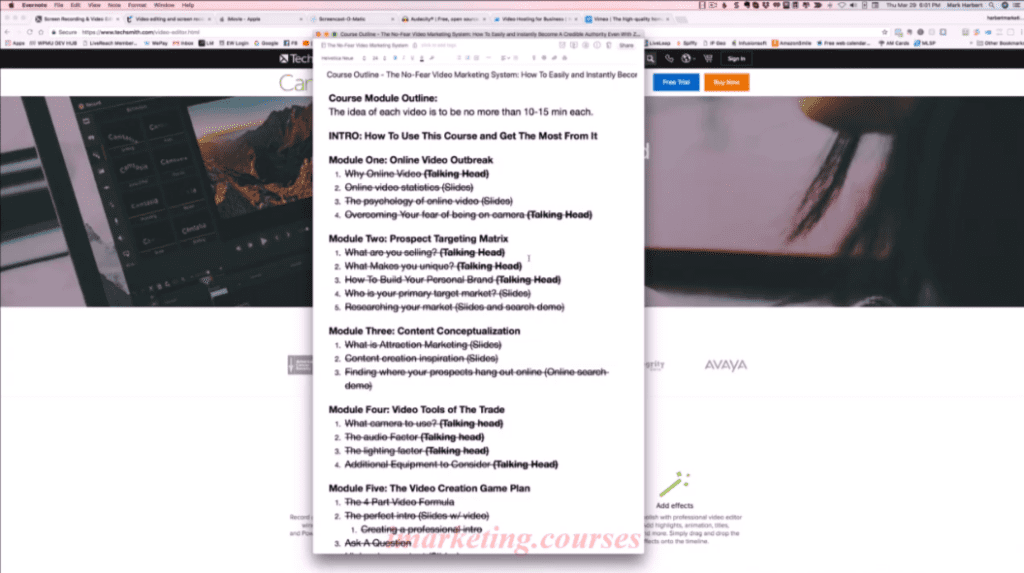
Step 1.1: Select Software for “Talking Head” Videos
- Choose software that allows you to establish a personal connection with your audience by directly speaking to the camera.
Step 1.2: Pick Screen Sharing Software
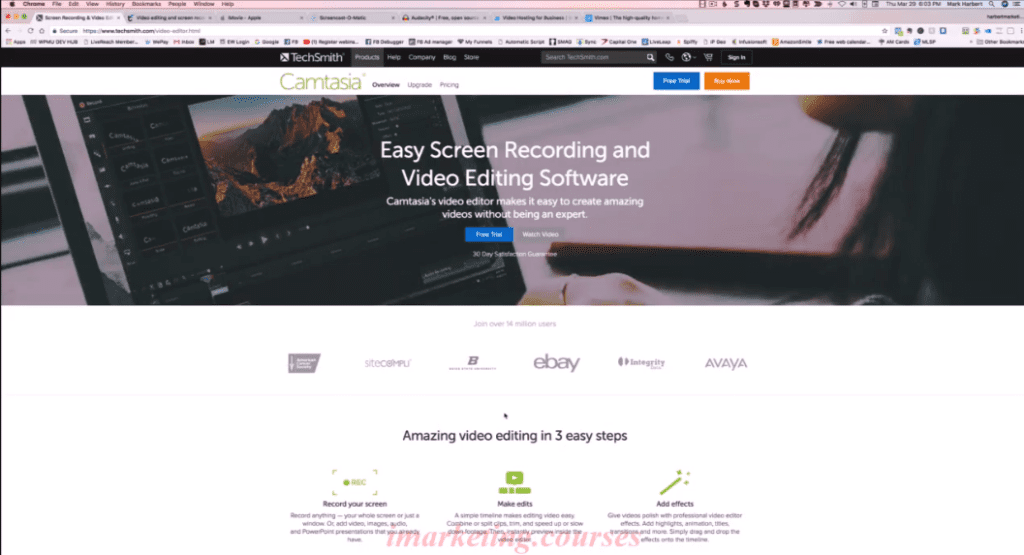
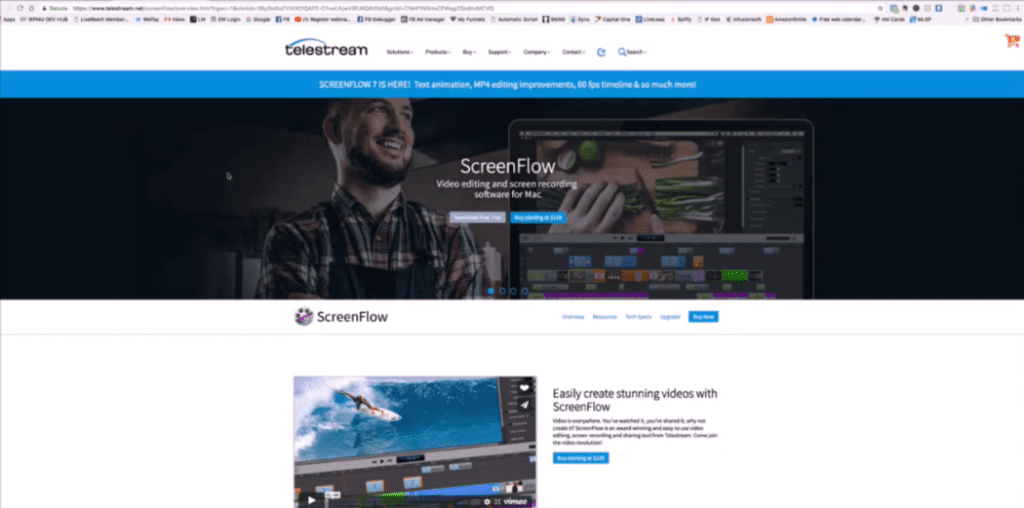
- Evaluate software like Camtasia Studio or ScreenFlow for their screen recording and video editing capabilities.
- Consider budget-friendly or free options like iMovie for Mac users and Screencast-O-Matic.
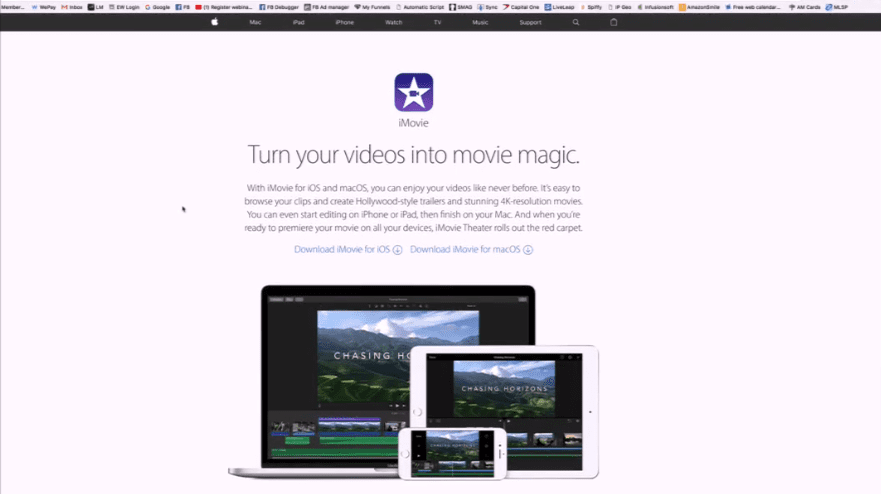
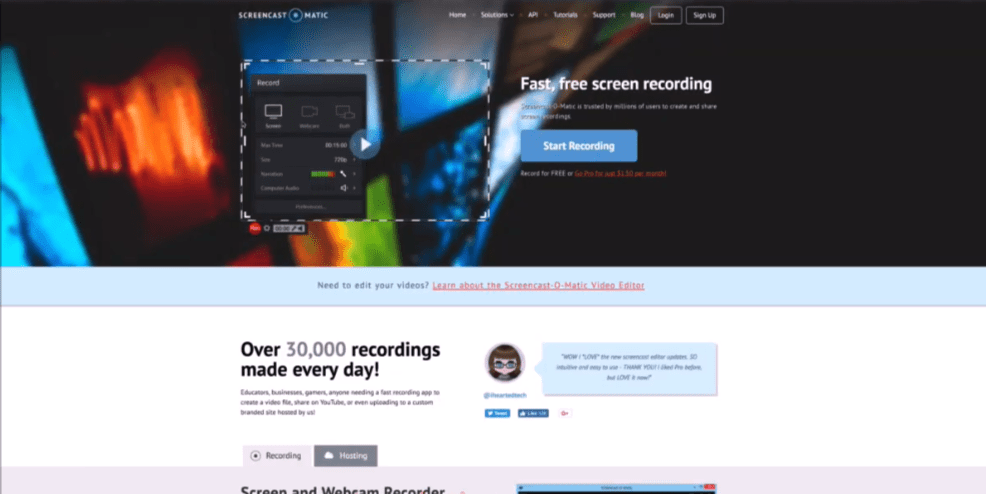
Step 1.3: Choose Audio Recording Software
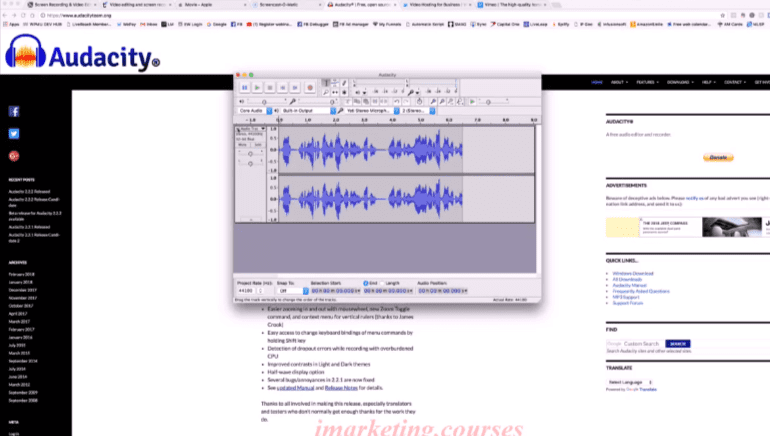
For audio content, Audacity is a recommended free and open-source option available at audacityteam.org.
Step 1.4: Decide on Video Hosting Platforms
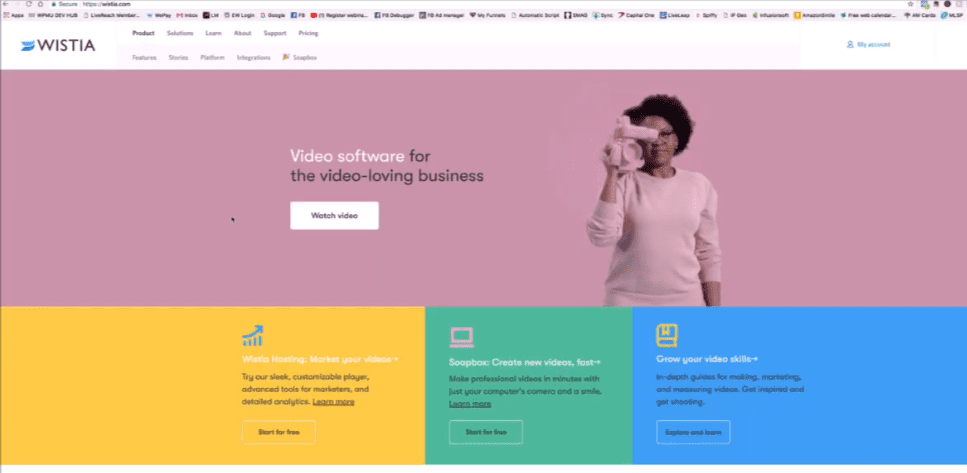
- Given YouTube's public accessibility, opt for secure hosting platforms like Wistia or Vimeo, which offer various plans tailored to your needs.
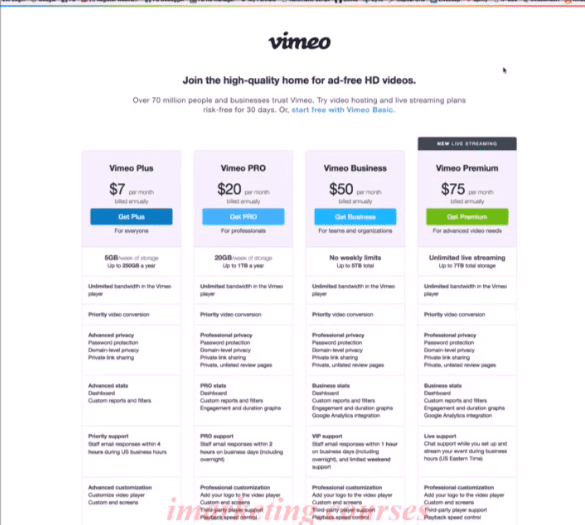
STEP 2: Produce Your Course Content
Once your software and hosting are in place, it's time to breathe life into each segment of your outline. Keep in mind the following tips to ensure a smooth process:
Step 2.1: Work on One Video at a Time
Concentrate on producing the highest quality content for each segment before moving onto the next.
Step 2.2: Organize Content Efficiently
- Maintain a structured filing system on your computer for easy access and modification of course content.
Step 2.3: Keep Videos Short and Engaging
Focus on creating short, impactful videos that cater to the modern learner's preference for concise content.
Step 2.4: Utilize Course Content as an Evergreen Resource
Understand that your course is a valuable resource that may only require updates to ensure the content remains relevant.
STEP 3: Maintain Momentum and Track Progress
Stay disciplined and methodical by checking off each part of your outline as you complete it. Avoid getting overwhelmed by breaking the work into manageable tasks.
Step 3.1: Follow Your Course Outline
Use your course outline as a guide to systematically address and complete each section of your course content.
Step 3.2: Seek Support When Necessary
If you encounter questions or challenges, engage with online communities such as the Legendary Marketer Facebook group for assistance and motivation.
STEP 4: Prepare for Course Delivery
With the foundation laid and a comprehensive understanding of the tools at your disposal, you're ready to start the creation process. Remember, the bulk of your effort lies in meticulous planning. Once you've established a clear roadmap, execution becomes a matter of dedication and persistence.
Stay tuned for Video 3, where we will discuss various delivery options for your course content. Thank you for your commitment to creating quality educational experiences, and we'll see you in the next session!

