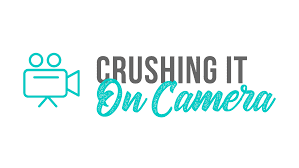Formatting Effective Instagram Content: A Guide to Enhancing Video Engagement
Welcome to the first segment of our course on crafting impactful Instagram content. In this section, we will explore the importance of video formatting and how it can drastically improve user engagement and traffic to your posts.
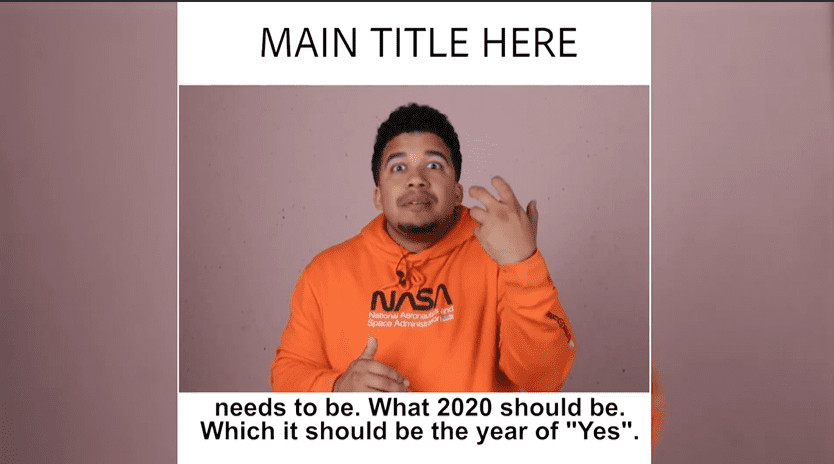
Understanding the Power of Formatting
Creating a video and uploading it to Instagram is a good start, but to truly captivate your audience, you need to take it a step further. Beyond the conventional approach, it's essential to optimize your content to align with user behaviors and platform trends. Recent studies, including one from 2018, reveal that 70% of mobile users watch videos without sound. This statistic presents a challenge: how do you convey your message when the majority of potential customers may never hear it?
Tailoring Content for the Instagram Experience
Instagram is a unique platform, and treating it as such is pivotal. Here are the enhancements that can transform your video content:
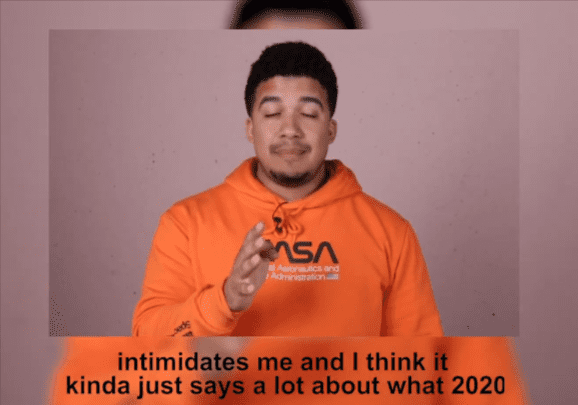
- Incorporating Captions: Considering many watch videos without sound, adding captions is crucial. It enables you to deliver your message and value propositions clearly and effectively, ensuring no viewer misses out.
- Adapting to the Square Format: Videos edited for Instagram should ideally be in a square format. This shape is more pleasant and convenient to view on mobile devices as users scroll through their feeds, as opposed to the traditional landscape orientation.
- Creating Engaging Titles: Titles play a pivotal role in grabbing user attention. They should be captivating and informative, serving as a hook that reflects the value of your content. Phrases like “If you're losing focus, watch this,” or “Double your customers with these tips,” can quickly pique the interest of potential viewers.
- Utilizing a Timeline Bar: The absence of play controls on Instagram videos means users can't easily gauge video length or control playback. By adding a progress bar, you provide a visual cue of the video's duration, putting viewers at ease and encouraging them to watch through to the end.
Tools for Video Enhancement
Several applications exist that can help you implement these features at no cost. The document provided below contains links to these helpful resources. By utilizing these tools, you’ll be poised to create videos that aren't just seen but engaged with.
Conclusion
The right formatting can make your video stand out before you've spoken a single word. As we progress through this training, we'll delve into additional tactics and strategies to maximize your Instagram presence.
Remember, your goal as a content creator is to provide an excellent user experience that not only retains attention but also conveys your message effectively. By leveraging these tips and tools, you're on track to build content that resonates with your audience and drives significant engagement.
Stay tuned for the next module, where we will continue to enhance our video editing skills for Instagram.