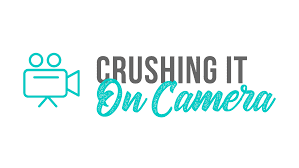Video Content Creation Training: Mastering Shooting Techniques
Welcome to our training session on mastering shooting techniques for your video content. As you grow more confident in front of the camera and create various types of content, it's essential to learn some basic shooting techniques that will enhance the quality of your videos. Remember, it's perfectly fine to use your smartphone for video creation. Often, a more casual and unpolished look can make your videos more relatable.
Camera Confidence and Casual Content
Interestingly, casual iPhone videos can perform exceptionally well on platforms like Facebook. Viewers have become adept at recognizing highly produced advertisements and often scroll past them without a second glance. However, a video that looks like it could have been shot by a friend or family member is more likely to catch their attention and stop them from scrolling.
The Importance of Framing
Framing is a crucial aspect of shooting a video. Ideally, you want the top of the frame to be just above your head, with only a couple of inches to spare. Too much space above your head can be distracting, and cropping the top of your head can appear odd. When considering the bottom of your frame, you generally have two options: right below your chest or at your waist area. If you're demonstrating large products or something in the background requires a wider frame, don't hesitate to adjust accordingly.
For those who use hand gestures frequently, framing from the waist up ensures your hands are always visible. Also, consider the destination of your video when framing. For instance, if you plan to include graphics on YouTube videos, leave enough space for your editor to add them without covering your face.
When it comes to Zoom or coaching calls, a tighter frame is preferred to establish a clear connection and convey your message effectively.
Posture and Body Language
Recall our module on posture and body language. An upright, confident posture conveys authority and ensures that your energy and breath are not compromised. Avoid slouching or swaying, as these undermine the professionalism of your content.
Camera Stability
To prevent your video from looking like the “Blair Witch Project,” ensure your camera is stable. If filming selfie-style, consider using a gimbal or selfie stick to reduce arm tension, which could otherwise affect your personality and energy in the video. Alternatively, go hands-free with a tripod for a stable and relaxed filming experience.
Clear Audio is Key
After the visual quality, audio clarity is paramount. Viewers have little patience for poor sound quality. Invest in an affordable microphone—like a shotgun mic that plugs directly into your phone or a lav mic that clips to your shirt. For outdoor filming, pay close attention to background noise and ensure it doesn't interfere with your audio.
Lighting on a Budget
Natural lighting or household lamps can suffice when you're on a budget. However, ensure the light source is in front of your face to avoid backlighting. For outdoor shoots, the sun should neither be too strong on your face nor positioned behind you, causing shadows that obscure your features.
If you're considering professional lighting equipment, start with an affordable ring light. They're compact and available on platforms like Amazon. Over time, you can invest in larger lights, but this is not necessary to begin with.
Background Essentials
While you can opt for a backdrop, it's not a requirement. Ensure your background is clean and not cluttered to maintain the viewer's focus on you. Use your surroundings to your advantage for branding purposes. If you decide to purchase a backdrop, choose one that contrasts with your appearance and isn't so textured that it becomes distracting.
Abby & David's Video Equipment List!
Lighting
Lighting is key for those on a budget. Proper lighting ensures your videos aren’t dark or muffled, making your content visually appealing.
- Ring Light: Priced between $35 and $50, this is a simple solution for better lighting. Even with additional lighting gear, a ring light is recommended for quick setups.
- Soft Box Lighting: Available for around $80, it offers a Hollywood-like appearance, and is used by Abby and David themselves.
- 3 Light Setup: Ranging from $180 to $190, this setup includes a backlight to eliminate shadows, enhancing your video quality.
Sound
Clear sound is essential. Here are options to avoid background noise:
- Rode Lav Mic: Costs between $77 and $80. It’s user-friendly, connecting to your phone, computer, or camera. Abby and David recommend it, along with an extension cable ($25) or a wireless option ($199).
- Blue Yeti Mic: At $130, it's popular for podcasting and streaming. Adding a Pop Filter ($15) can help eliminate popping sounds.
- RODE VideoMic Studio Boom Kit: Priced at $199, suitable for multiple speakers. Be mindful of potential background noise due to its placement.
Tripod
Stable video recording is crucial, and here’s what you can use:
- Amazon Basics 60” Tripod: Costs $26, recommended by Abby & David. Pair it with a Cell Phone Tripod Adapter Mount ($8).
- Joby GorillaPod: For $25, this flexible tripod is ideal for travel, allowing attachment to various objects.
Cameras
Smartphones often suffice, but for an upgrade:
- Logitech C920: At $70, it enhances your computer's webcam quality.
- Sony A6600 Mirrorless Camera: For $1400, known for its ease of use and 4K video quality. Additional accessories are required.
- Blackmagic Design Pocket Cinema Camera 6K: Priced at $1995, it offers 4K video quality, with additional accessories needed.
Note
While good equipment can enhance video quality, engaging content and authenticity are paramount. Equipment should enhance, not replace, your ability to connect with your audience. Abby and David stress that one can create compelling videos without an extravagant budget.
Final Tips for Kick-Ass Videos
Above all, remember that confidence and content reign supreme. As we often say, “Don't buy sports equipment before you know how to play the game.” This means that no amount of fancy equipment can compensate for a lackluster performance. Focus on delivering confident, engaging content, and consider upgrading your equipment as you progress.