Tool: Dart
Dart is described as the ultimate AI project management tool, designed to save users approximately seven hours per week in project management overhead. Key features and benefits highlighted on the website include:
- Task Management: Dart allows teams to manage tasks in list and board views, create subtasks, track various properties like due dates and priorities, and manage tasks using sprints.
- AI Features: It offers AI-driven task management features, such as automatic property filling and subtask generation, aimed at saving time and enhancing productivity.
- Roadmaps and Calendar Views: The tool provides supercharged roadmap and calendar features, including implementation of roadmaps, Gantt charts, and automatic roadmap building with AI assistance.
- Documents and Meeting Notes: Dart integrates a powerful doc editor for storing all notes in one place, linking tasks and docs for cohesive project environments, and AI-driven report generation for meetings and changelogs.
- Integrations: Dart seamlessly connects with other workplace tools, enhancing project streamline capabilities.
- User Testimonials: Users from various roles, including engineering, product management, leadership, design, and sales, have praised Dart for its efficiency, user experience, and the productivity boost it offers to teams.
- AI Integration Highlights: The platform is particularly noted for its ChatGPT integration, which users have found invaluable for generating detailed plans and automatically creating tasks, significantly saving time and organizational effort.
The website emphasizes Dart's role in minimizing project management overhead while maintaining detailed task tracking, which is beneficial for both individual and team tasks. It's promoted as a tool built with software development in mind but is also highly suitable for a broad range of use cases beyond software engineering.
tool: Docgpt
DocGPT for Google Docs AI, Sheets, Gmail, Slides, Forms
Boost your efficiency 10x with our Add-Ons. One-click email writing, document, course, essay, book generation, SEO article creation, GPT for Sheets. All seamlessly integrated with AI ChatGPT in Google Workspace.
The AI Email Assistant, seamlessly integrated with Gmail, offers support for over 50 languages. With just a click, users can swiftly reply to emails using AI technology. Additionally, it functions as a personalized cold email generator, ensuring grammar and spelling accuracy while adapting to various writing styles, tones, and native languages. This assistant not only rephrases and enhances emails but also generates subject lines and adjusts the length of email responses as needed. Users can customize instructions for the AI models, which include ChatGPT and Bard, enhancing the overall email communication experience.
GPT for Google Docs, Forms, and Slides is seamlessly integrated with these platforms, offering support for over 50 languages. With its advanced capabilities, users can generate full articles in just one click, comprising over 1000 words. Moreover, it assists in crafting SEO-optimized content by incorporating custom keywords, making it an invaluable tool for generating posts, articles, books, tutorials, and manuals. This versatile tool also aids in generating article ideas, blog titles, and summarizing content with bullet points. It ensures grammatical accuracy and can adapt to various writing styles, tones, and languages. Additionally, users can rephrase paragraphs, texts, and articles, add emojis, and even generate tweets or personalized cold emails. With its integration with social media platforms like Twitter, LinkedIn, Facebook, Instagram, and TikTok, users can effortlessly create engaging posts tailored to each platform. Powered by AI models such as ChatGPT and Bard, this tool enhances productivity and creativity in content creation across multiple mediums.
Google Slides AI with GPT streamlines the presentation creation process by enabling users to generate slides with AI ChatGPT in just one click. This innovative tool incorporates appropriate images seamlessly into slides, enhancing visual appeal and engagement. With tailored templates and pre-designed styles readily available, users can effortlessly customize presentations to suit their needs. Integrated with Google Slides and supporting over 50 languages, it offers convenience without the requirement of API keys. Additionally, users can choose from a range of writing tones, ensuring the presentation's messaging aligns with their desired style and tone.
The AI Quiz Generator for Google Forms simplifies the quiz creation process by allowing users to generate quizzes, forms, and polls with just one click, based on their chosen topic or content. Seamlessly integrated with Google Forms, this tool supports over 50 languages, ensuring accessibility for a diverse user base. Users can choose from multiple question types, including multiple choice, checkbox, or dropdown, and customize the number of correct answers, questions, and choices to suit their preferences. Furthermore, they can tailor the difficulty level to match the intended audience, selecting from options such as simple, standard, or hard, as well as specific grade levels, educational institutions, or age groups. Leveraging advanced AI models such as ChatGPT (GPT-4) and Bard, this quiz generator enhances the efficiency and effectiveness of quiz creation for educators, trainers, and content creators.
Project Manager Buddy GPT
Project Manager Buddy GPT is a tool serves as a project management buddy for project managers. If you seek advice, methods, or templates related to project management, Agile, Modern Project Management, PMI, or PMP, this GPT can provide assistance. You can ask any question or collaborate with it to create a project plan.
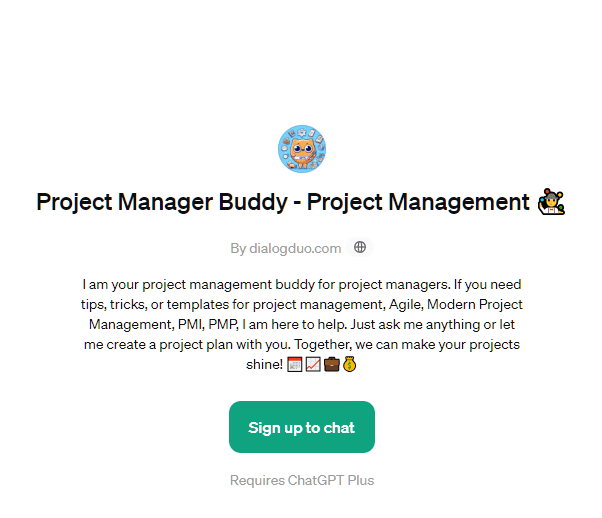
Features and Functions
Python: The GPT can write and run Python code, and it can work with file uploads, perform advanced data analysis, and handle image conversions.
Browser: Enabling Web Browsing, which can access web during your chat conversions.
Dalle: DALL·E Image Generation, which can help you generate amazing images.
File attachments: You can upload files to this GPT.
Microsoft Copilot for Finance
Microsoft is launching a solution aimed at assisting finance teams in reclaiming time and managing crucial decisions affecting business performance. Known as Microsoft Copilot for Finance, this new feature within Microsoft 365 offers AI-assisted functionalities tailored for financial professionals, seamlessly integrated into their everyday productivity tools. Currently in public preview, Copilot for Finance interfaces with the organization's financial platforms such as Dynamics 365 and SAP, delivering role-specific workflow automation, guided actions, and recommendations directly within Microsoft Outlook, Excel, Microsoft Teams, and other Microsoft 365 applications. The aim is to streamline processes, save time, and enable a sharper focus on steering the company towards success.
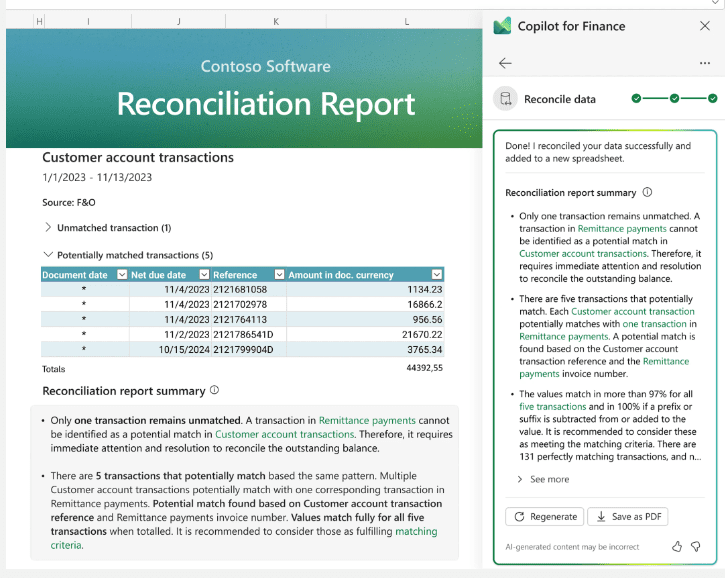
Transform the way finance operates. Speed up growth and cut expenses with a copilot integrated into the workflow. Screenshot of Copilot for finance.
Boost impact with financial understanding. Drive growth with practical recommendations, proactive anomaly spotting, and tailored prompts and guidance.
Enhance financial procedures to lower expenses. Enhance efficiency by employing advanced AI for labor-heavy tasks such as collections and managing contracts and invoices.
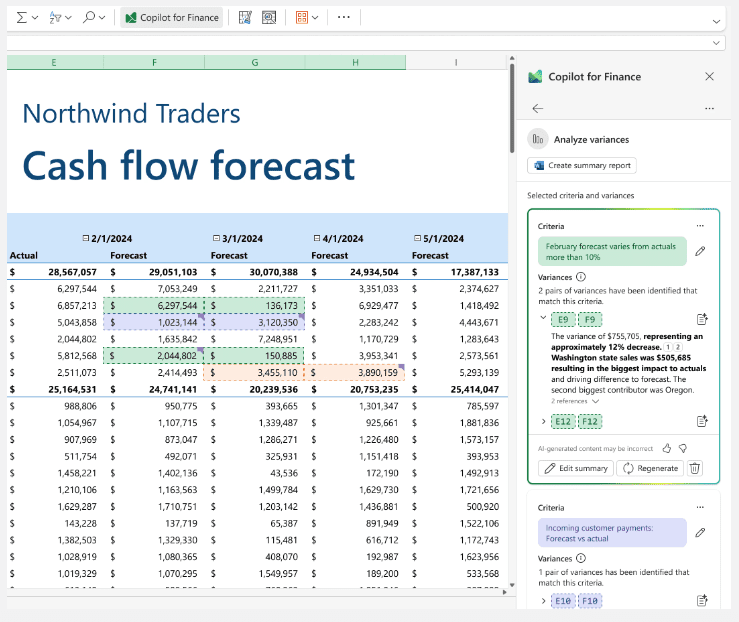
Copilot for Finance revolutionizes financial processes in Microsoft 365, employing AI to streamline tasks and boost efficiency. It simplifies audits, collections, and financial reporting, saving significant time and costs. Users interact with Copilot through prompts or natural language queries, receiving instant insights and data from ERP and financial systems. Integrated with Dynamics 365, SAP, and more via Microsoft Copilot Studio, it enables seamless workflow integration and task completion.
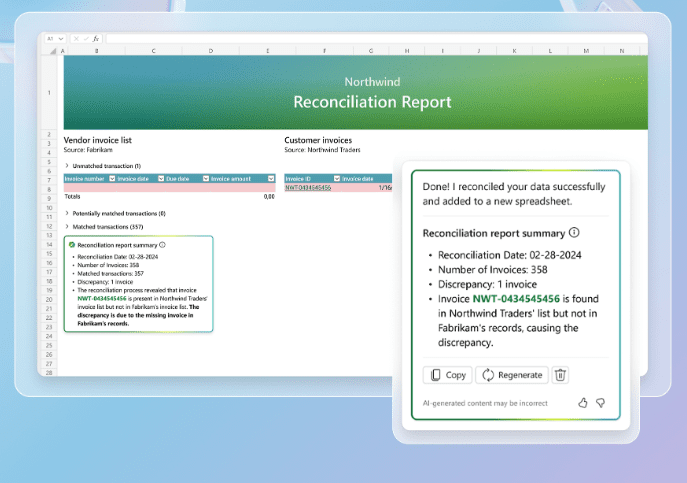
Automate Data Reconciliation– Review transactions across systems for anomalies, risks, and unmatched data. Save and reuse customizable templates for insight that scales.
Tailored for Finance Professionals– Copilot for Finance is proficient in handling the essential yet time-consuming tasks encountered throughout a finance professional's day. It offers a straightforward avenue to inquire about data, uncover insights, and automate processes, thereby reducing the time devoted to repetitive actions. In today's multifaceted finance environment, Copilot for Finance addresses various scenarios crucial to modern finance teams, as explored in this public preview.
Moreover, Copilot for Finance aids financial analysts in mitigating the risk of reporting errors and detecting unidentified variances. Rather than manually scrutinizing extensive financial datasets for anomalies, users can instruct Copilot to identify outliers and highlight variances for further investigation. The platform simplifies this process with reusable natural language commands within the enterprise framework, enabling financial analysts to direct Copilot to pinpoint answers for variances autonomously.
Furthermore, audits of a company's financial statements are paramount for ensuring accuracy and risk mitigation. Traditionally, accounts receivable managers would manually extract account data from ERP records, reconcile it in Excel, and manually scrutinize for inaccuracies. With Copilot for Finance, these crucial steps are condensed into a single prompt, empowering AR managers to address inconsistencies and delinquencies promptly using Copilot-suggested actions and relevant invoices.
velvet (product development-data management)
VELVET– Make everyone on your team a data engineer.
Query data and collaborate on real-time product features. Unify all your data into one interoperable platform.
Store as much data as you want.
Capture real-time data from your database, 3rd-party tools, and events. Get an analytics database per workspace and a table per source.
Run queries across all your data.
Write complex queries using AI and save them as API endpoints. Track movement over time or leverage queries directly in your product.
Ship features using real-time data.
Spend more time building features and less time building reports. Use Velvet to facilitate a faster product development workflow.
Velvet gets all your data in one place. Run complex queries with AI, and surface queries directly in your product using the API.
Analyze your data:
Build, combine, and re-use queries
Visualize queries
Return lists or arrays
Return strings or numbers
Surface data in your product:
Personalize content & flows
Surface recommendations
Offer dynamic pricing
Customer dashboards & data
Velvet for platforms:
Backend as a service (API)
Search engine for your data
Scoped to user or org
Query analysis