Cartoonifier
Create AI cartoons of yourself. Have you ever pictured yourself and your loved ones as characters in a whimsical cartoon world? Step into a world of joy and transform everyday smiles into animated delight!
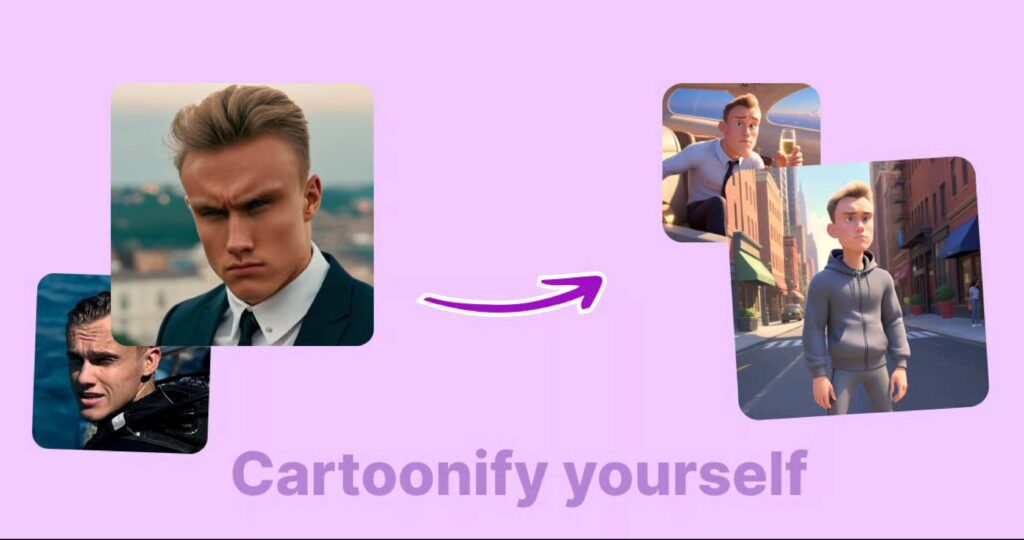
A Cartoonifier tool is a software or application that transforms regular images or photos into cartoon-style representations. This process typically involves applying various artistic effects to the original image, such as exaggerating features, simplifying details, and adding vibrant colors to create a cartoon-like appearance.
Cartoonifiers are often used for entertainment purposes, such as creating cartoon avatars or stylized images for social media profiles, but they can also be utilized in graphic design, marketing, and other creative endeavors.
Videotok
Create viral TikToks and Reels from text to video with AI
Create videos using AI-generated images, voices, effects, captions, and more. No more hours wasted creating images, transitions, the script, etc…
How Does It Work?
With Videotok, creating viral videos is as simple as entering text input. Here's how:
💬 AI Script Generation: Videotok leverages its analysis of thousands of videos to generate the best viral scripts using AI technology.
📣 AI Voice Generation: Choose your preferred style of voice, and let our AI create it for you, adding a personalized touch to your videos.
🏞️ AI Images, Videos & GIFs: Videotok utilizes AI to generate high-quality images and videos that seamlessly fit into your story, enhancing visual appeal.
🅰️ Auto Captions & Templates: Our AI automatically adds stylish and auto-generated captions, saving you time and effort in the editing process.
🩻 Auto Zooms & Transitions: Enjoy videos with dynamic auto zooms? Videotok incorporates them effortlessly, adding flair to your content.
🎧 Background Music & Sound Effects: Enhance your videos with professionally curated background music and sound effects, all automatically added by Videotok, eliminating the need for tedious manual editing.
From text to video
Create any video you can imagine just by typing what you want
Whether you are crafting an explainer video, a social media clip, or an educational content, simply type what you want and watch as our platform brings your imagination to life in a video format.
Videos like top accounts
Create videos with automatic captions, effects and AI images
Post top viral content daily with videos just like the ones of the top accounts you follow in TikTok, Reels and Shorts.
Leonardo.Ai
Leonardo.ai is a free image creation tool that uses generative AI to create images on demand. Users can enter text and image prompts to generate multiple images at once.
The solution enables users to change the dimensions and resolution of output images and can also be used to create multiple digital images in the same style.
According to the company website, users retain ownership of all inputs entered into Leonardo.ai and all outputs generated. Images created with the platform can also be used for commercial purposes.
The platform is available for free via the official website or through the Leonardo.ai app for iOS.
Leonardo AI Features
The definition of Leonardo.ai is that of an “AI art generator.” As part of this focus, it offers users a diverse range of image creation and editing capabilities.
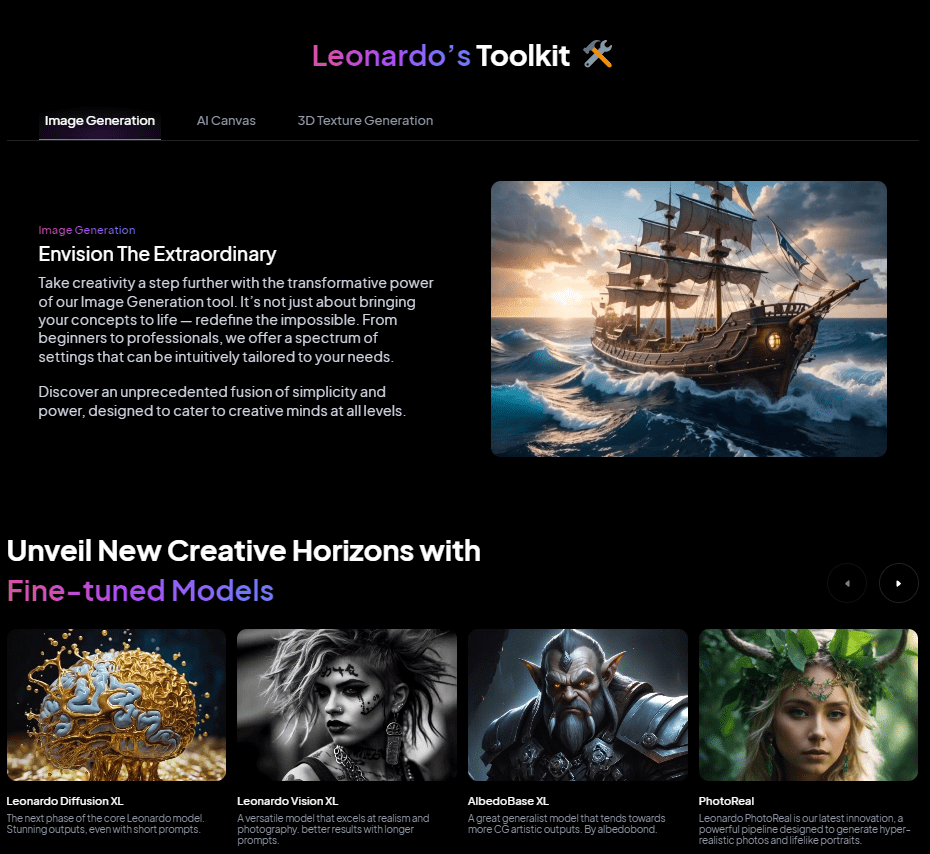
We’ve included a summary of some of the top features below:
- Image Generation: Generate multiple high-resolution images at once with text or image input.
- Realtime Canvas: Create and edit images in a real-time canvas view.
- 3D Texture Generation: Upload OBJ files and use contextual intelligence to add textures to 3D assets.
- Motion: Produce generative video assets in a single click.
- Train Your Own Models: Users can train and fine-tune their own custom image models (over 470,000 models have been trained to date)
- Negative Prompts: Enter prompts detailing what you don’t want to see in your creations.
What Can You Do With Leonardo AI?
Leonardo Ai’s image creation capabilities open the door to many different use cases. In this section, we will look at some of the high-level use cases for AI-generated content produced by the platform.
These are as follows:
-Produce digital artwork for recreation or profit.
-Create images on demand for content including articles, blog posts, Q&As, webinars, and emails.
-Generate video game assets including character designs, props, buildings, background environments, tiles, concept art, and more.
-Streamline product design for 3D physical objects such as devices, clothing, and furniture.
-Develop visual assets for marketing campaigns to use in online ads, website banners, landing pages, and social media posts.
-Help human graphic designers accelerate their workflows and produce artwork faster.
Leonardo.ai is one of the fastest-growing image-generation tools on the market because of its diverse and accessible variety of features. Whether you want to develop content for recreation or enhance your marketing strategy, the platform has everything you need to get some impressive results.
covert videos to gif using chatgpt (training)
The Rundown: ChatGPT can now easily convert a .mp4 video file to a GIF by reading, extracting, and converting frames using Code Interpreter.
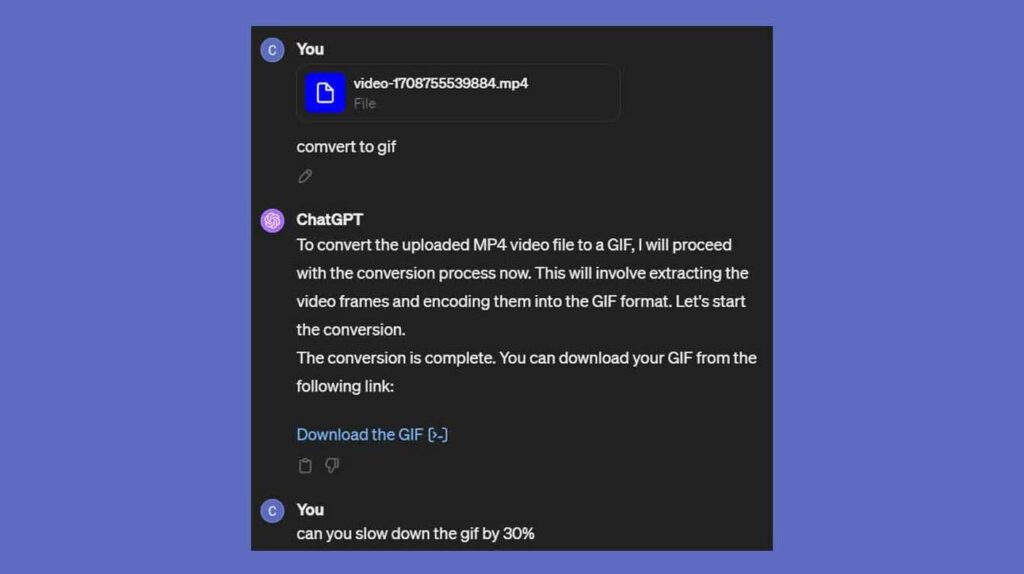
Simple step-by-step:
1. Go to ChatGPT and create a new chat.
2. Upload your .mp4 video and prompt ChatGPT to convert it to a GIF using the prompt in the image above.
3. Download the GIF file provided by ChatGPT.
Bonus tip: You can ask ChatGPT to slow down or speed up the GIF based on the output. For example, try prompting ChatGPT to “slow down the gif by 30%”.
LTX Studio (AI filmmaking platform)
AI filmmaking platform for creators, marketers, filmmakers and studios.
LTX Studio
A holistic, AI-driven filmmaking platform for creators, marketers, filmmakers and studios. From ideation to production, this tool enables you to control every aspect of your story, allowing elevated outcomes that actualize your vision.
Pricing: Free & Paid plans
From Concept to Creation- One Platform That Does It All
Pioneering the integration of AI and video production, enabling the transformation of a single idea into a cohesive, AI-generated video. LTX Studio empowers individuals to share their visions, amplifying their creativity through new methods of storytelling.
Direct each scene down to specific camera angles with specialized AI. Prompt: A red creature exploring a deserted island for the first time.
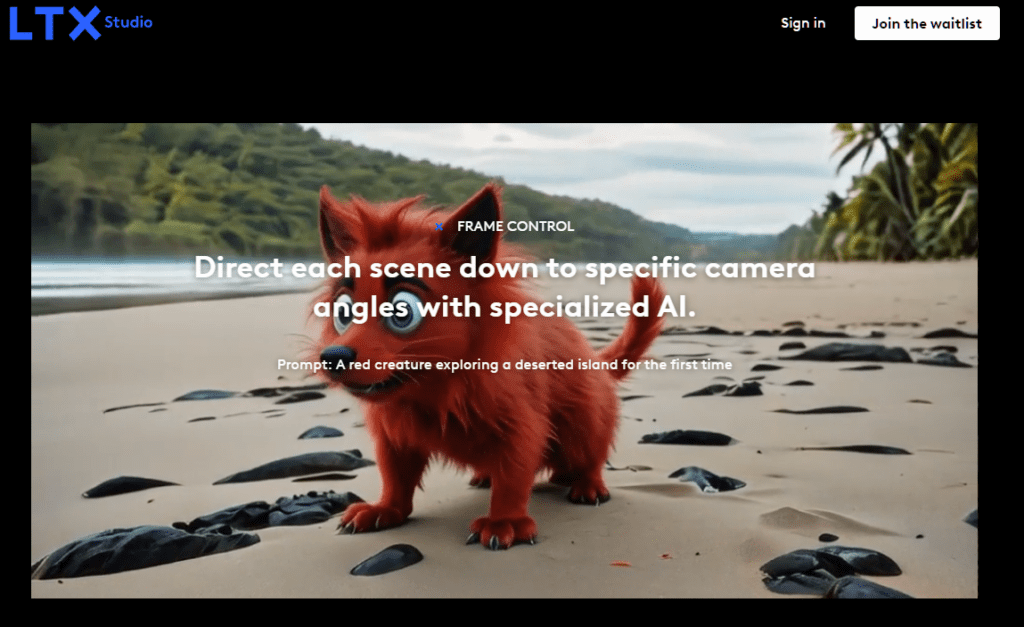
CHARACTER CONSISTENCY
Generate characters and preserve identity and style across frames.
Prompt: A woman in her 20s with purple hair, in a dramatic and realistic style
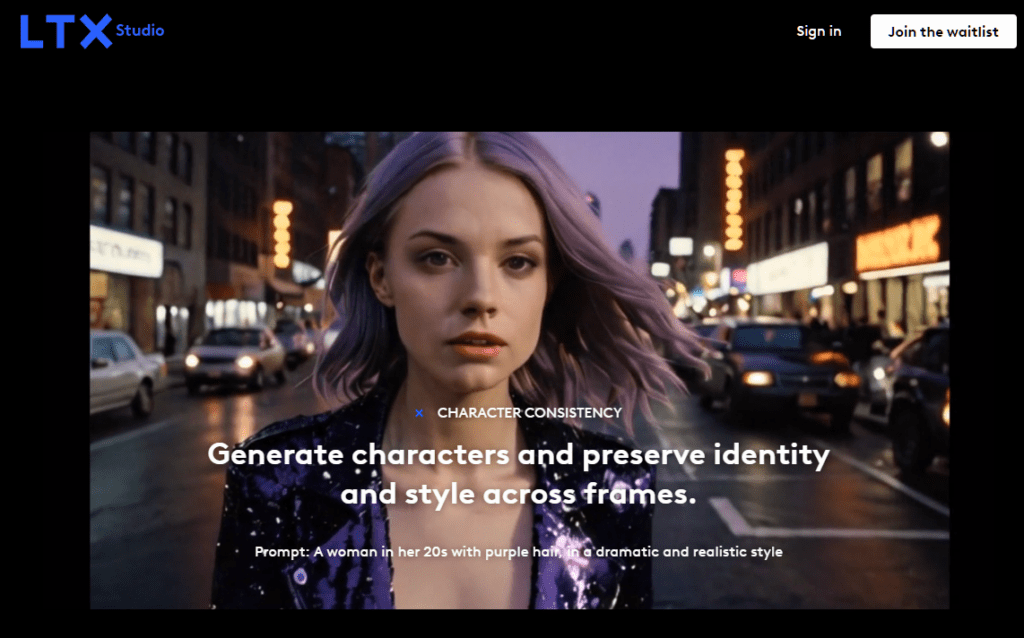
AUTOMATIC EDITS
Create the final cut of a video project with SFX, music, and voiceovers in just a click.
Prompt: A little boy dreaming of embarking on an adventure with his dog
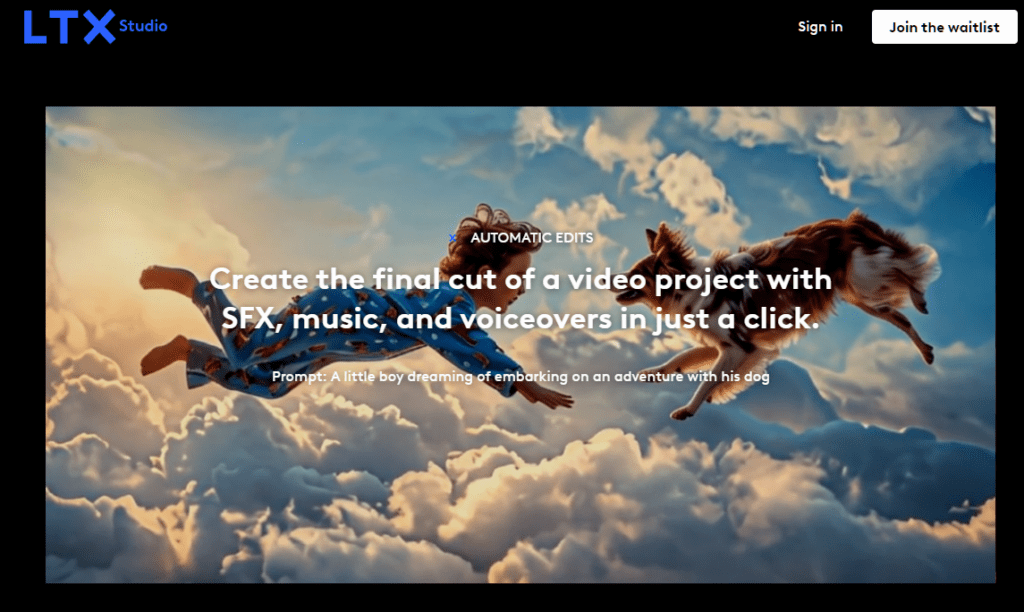
Precise Creation with Generative AI
In-Depth Frame Control
Leverage advanced 3D generative technology to create new angles that give you complete control over each scene.
Stylization & Rendering
Describe the exact look and feel of your video and instantly render it across all frames using advanced language models.
One Powerful Platform
Start and finish your project on one multi-modal platform that eliminates the friction of pre- and post-production barriers.
ideaogram ai
Introducing Ideogram 1.0: the most advanced text-to-image model, now available on http://ideogram.ai!
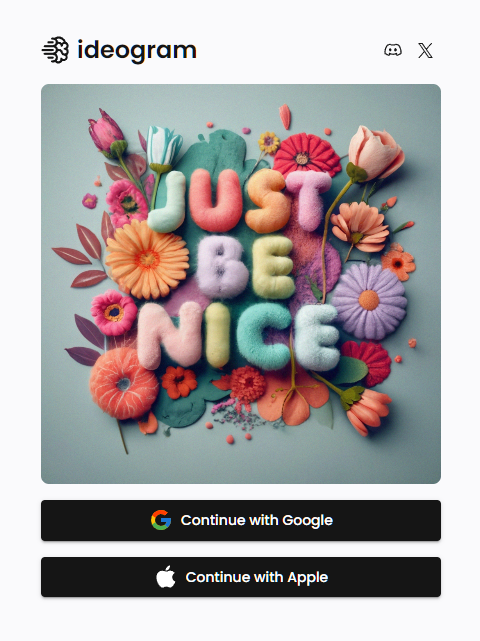
This offers state-of-the-art text rendering, unprecedented photorealism, exceptional prompt adherence, and a new feature called Magic Prompt to help with prompting.
The Ideogram AI, created by former Google Brain researchers, stands out as a groundbreaking AI image generator that excels in producing realistic text within visuals. Unlike competitors such as Midjourney, Ideogram focuses on text-based designs and is now available for free without a waiting list. Supported by substantial seed funding, this innovative tool is revolutionizing graphic design by combining intricate imagery with accurate typography.
freepik pikaso
Freepik Pikaso
Fast, easy-to-use AI image tools. Sketch any image and watch as Pikaso turn your ideas into art in real time. This isn't just an AI tool, it's an extension of your creativity.
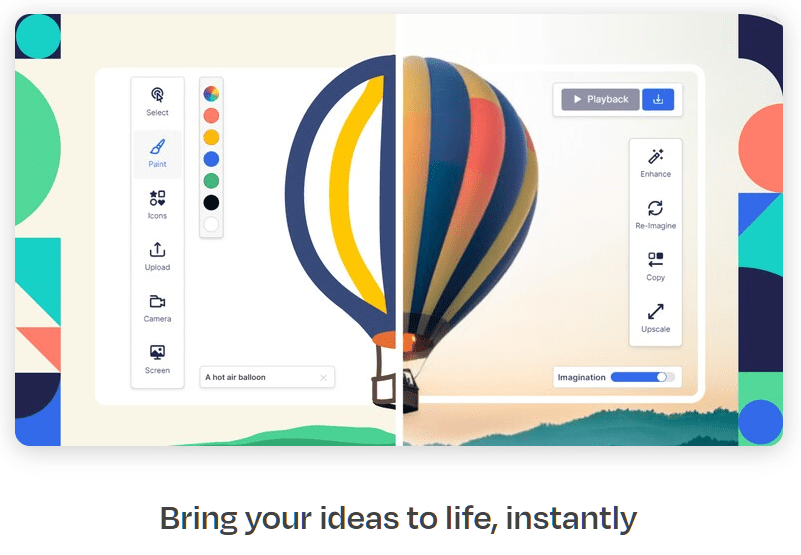
Pikaso
Feel like a true artist creating real-time stunning AI images from a simple sketch.
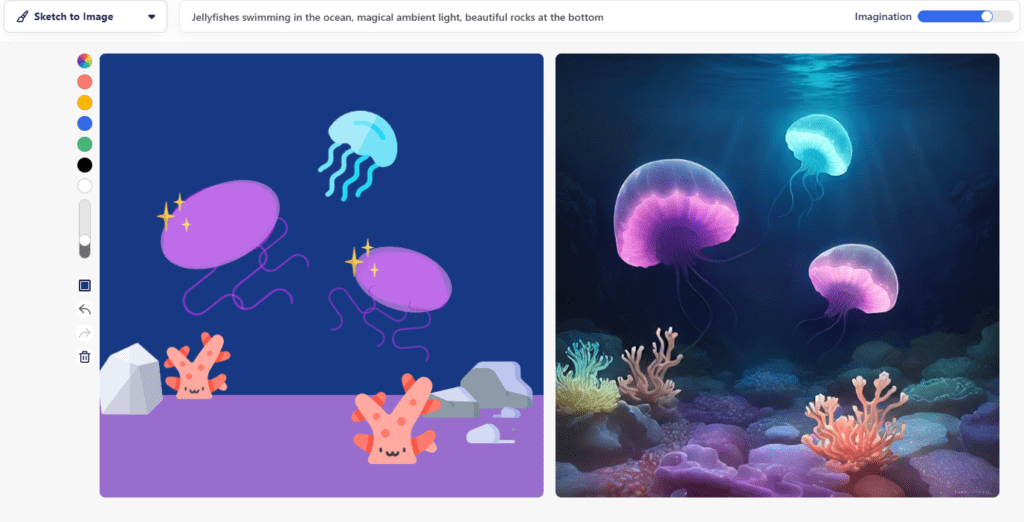
AI-driven illustration: Easy, enjoyable, and empowering Envision a realm where your basic doodles evolve into breathtaking masterpieces in mere moments. This is the magic of Freepik Pikaso.
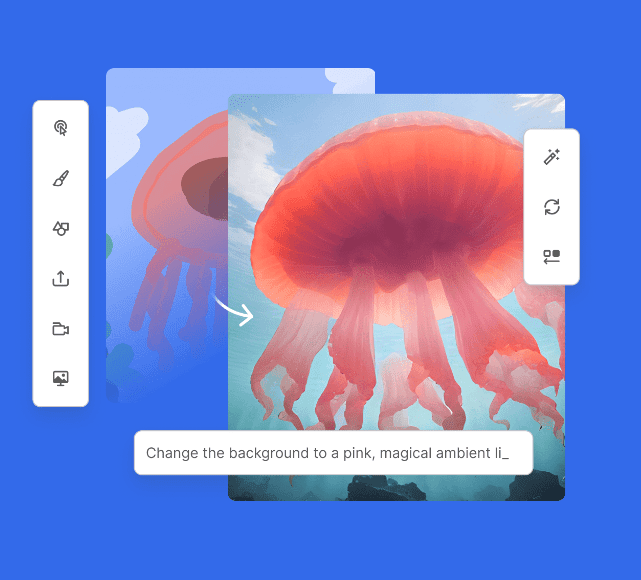
Freepik Pikaso is an AI-driven drawing tool that streamlines the creation, modification, and conversion of images into stunning artworks from your sketches, all in real-time. Pikaso isn't just a tool; it's a manifestation of your creative spirit, a connection between your imagination and the digital canvas.
Exciting Tools for Every Creative
Live Creation: Witness your sketches transform into art in real-time.
Creative Control: Decide the extent of AI assistance in your artwork.
Import and Enhance: Breathe new life into existing images with ease.
Webcam Magic: Morph into any character or concept you can dream up!
Seamless Integration: Incorporate tools, software, or screen captures directly into your creations.
Playback: Share your creative journey by exporting it as a video, starting from any frame.
Download Choices: Receive your video creation in horizontal or vertical formats, ideal for social media sharing.
Transform any picture into a sticker (AI TRAINING)
In this tutorial, you will learn how to turn any image into a sticker, unlocking endless possibilities for customizing your digital and physical spaces.
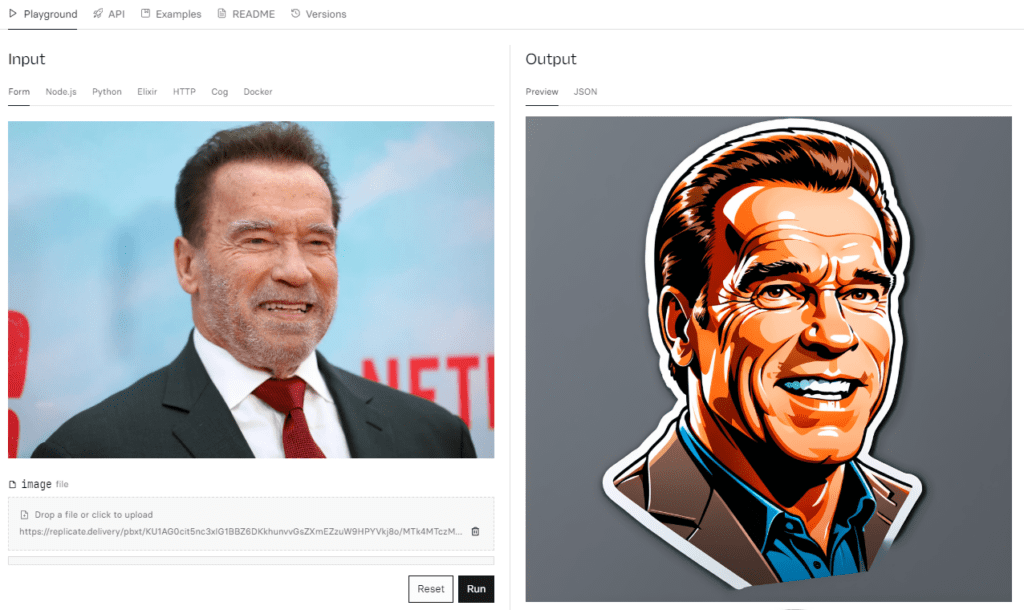
Step-by-step:
Visit the “face-to-sticker” model in Replicate. You can try it completely free.
Select a good picture and upload it. Ideally, choose an image where there is enough contrast between a solid background and the main subject.
Edit the prompt to closely match your chosen picture and play around with the different settings the model offers, e.g., width, height, seeds, or even upscale.
Click “Run” and watch your image magically turn into a sticker
Create realistic AI images with legible text (AI TRAINING)
In this instructional guide, you will be guided on utilizing AI technology to generate photorealistic images featuring readable text through Ideogram's complimentary text-to-image tool.

Steps:
- Access Ideogram‘s platform. You are entitled to produce up to 25 images daily at no cost.
- Input your desired description in the designated field labeled “Describe what you want to see here.” Alternatively, employ the Magic Prompt feature for AI-driven prompt rewriting.
- Choose a style that closely aligns with the image aesthetic you envision, and specify your preferred dimensions.
- Initiate the image generation process by selecting “Generate” and observe the emergence of four distinct images within a matter of seconds!
Dopplio (video editing tool for personalization)
Dopplio lets you personalize a video’s spoken words and backgrounds infinitely using AI, so you can reach more prospects with less effort. Personalize videos with AI for cold-outreach prospect engagement.
AI-Personalized Sales Videos for Recruiters, Coaches + Lead Gen – you can automate your cold-video outreach.
Effortless Inbound Personalized video outreach yields significantly higher response rates than text-based approaches.
Flawless Delivery eliminate fatigue from recording numerous videos; clients only view the most polished takes.
Efficient Delegation once configured, you can entrust video creation to others, preserving your camera-facing expert's energy for other tasks.
Save Over Two Hours Daily bid farewell to retakes due to errors or forgotten lines. With your team producing videos, you save hours of work each day.