Stickers: From pictures
In this tutorial, you will learn how to turn any image into a sticker, unlocking endless possibilities for customizing your digital and physical spaces.
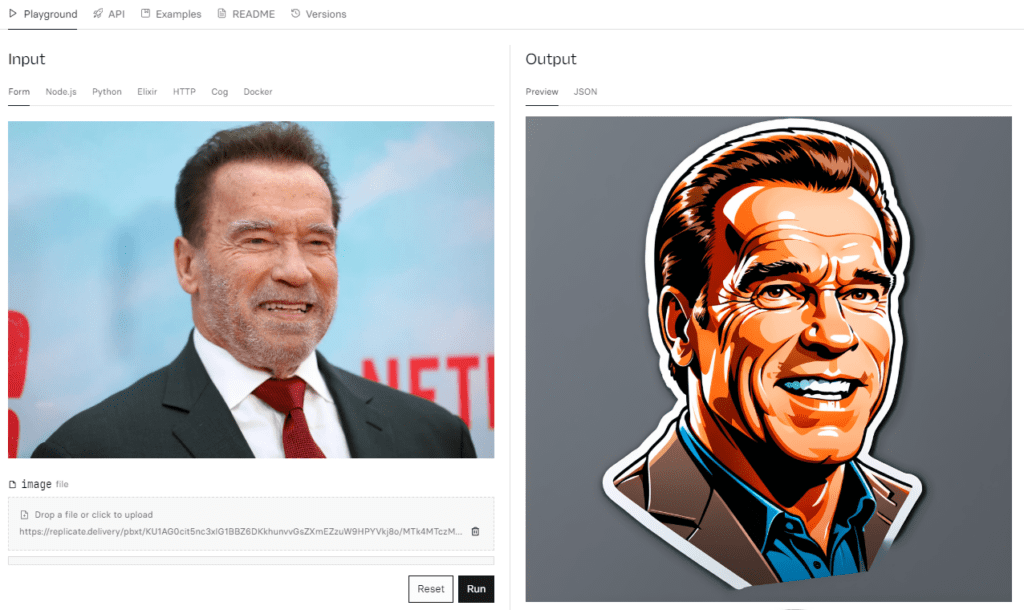
Step-by-step:
Visit the “face-to-sticker” model in Replicate. You can try it completely free.
Select a good picture and upload it. Ideally, choose an image where there is enough contrast between a solid background and the main subject.
Edit the prompt to closely match your chosen picture and play around with the different settings the model offers, e.g., width, height, seeds, or even upscale.
Click “Run” and watch your image magically turn into a sticker
Cartoons: From Headshots/Portraits
GIFs: From Videos
The Rundown: ChatGPT can now easily convert a .mp4 video file to a GIF by reading, extracting, and converting frames using Code Interpreter.
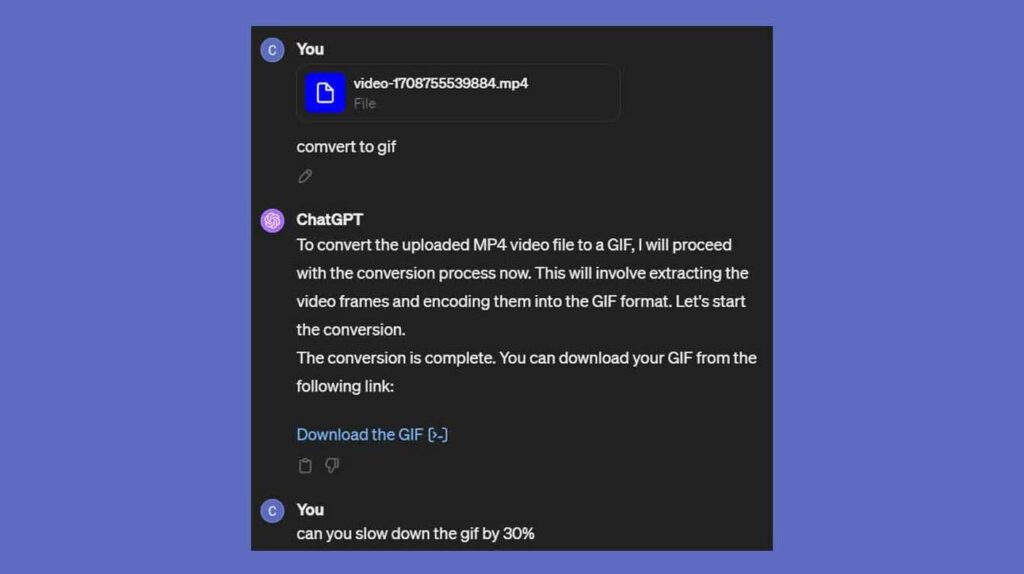
Simple step-by-step:
1. Go to ChatGPT and create a new chat.
2. Upload your .mp4 video and prompt ChatGPT to convert it to a GIF using the prompt in the image above.
3. Download the GIF file provided by ChatGPT.
Bonus tip: You can ask ChatGPT to slow down or speed up the GIF based on the output. For example, try prompting ChatGPT to “slow down the gif by 30%”.
Realistic Images: From text Prompts
In this instructional guide, you will be guided on utilizing AI technology to generate photorealistic images featuring readable text through Ideogram's complimentary text-to-image tool.

Steps:
- Access Ideogram‘s platform. You are entitled to produce up to 25 images daily at no cost.
- Input your desired description in the designated field labeled “Describe what you want to see here.” Alternatively, employ the Magic Prompt feature for AI-driven prompt rewriting.
- Choose a style that closely aligns with the image aesthetic you envision, and specify your preferred dimensions.
- Initiate the image generation process by selecting “Generate” and observe the emergence of four distinct images within a matter of seconds!